If you’re here, then you are probably a mompreneur trying to kick butt in her business while doing it all for the family. I know the struggle! I have been a WAHM (Work at Home Momma) for 16 years and I love to encourage those mommas who are in the thick of it and still working toward their business dream.
To make life more organized, productive, efficient and all of those dream words I do have a couple favorite apps that I use for business that I want to share with you. I’m still a #HOTMESS in life but these apps are life savers and short-cuts to help you juggle it all!
XOXO, Jen

Voxer
Goodness!! When I first made this list, we totally left off the most used app of my day! It is ABSOLUTELY CRUCIAL TO ME! This walkie-talkie app makes it so easy to brain dump on my team (#BlessThem) and share thoughts when I’m on the go. Just remember to “star” the important messages so it’s easy to find later. Email is ideal for most taskers but Voxer is great for when I have a random thought, need to dictate some content to my team or we need an impromptu discussion without a full on teleconference! As you can see from the graphic lol. My virtual assistants also say they like using it when working on the computer!

Facebook Pages Manager
If you have a business Facebook page, you have to have this app. I always tell my clients, this is the best way to make sure you go live on the RIGHT page. Plus it’s the easiest way to watch your insights and get push notifications and alerts and view and reply to private messages.

Cozi
The must-have organizer for my business and my family! It helps coordinate our schedules and activities and lets my family know when I am unavailable because of business meetings. This app also shares grocery lists and manages our to-do lists with across all of our devices. I love the color coordinated calendar that is shared with everyone. It sets reminders, sends agendas so I never miss appointments. It beats a whiteboard! Plus it even has a family journal where I can easily share family moments with friends and family.
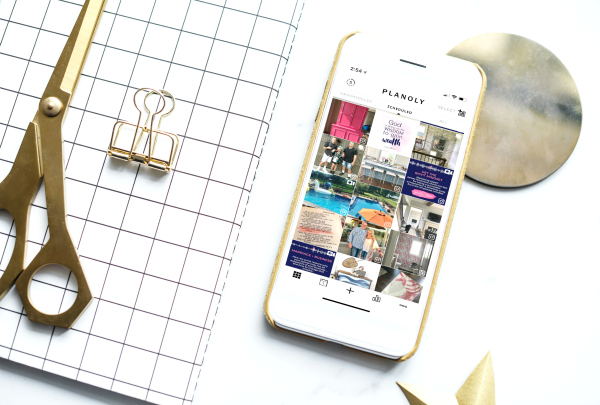
Planoly
My go-to planner for all things Instagram! It helps me plan and schedule my posts. I can design a post within the multiple grids, then rearrange if necessary all before posting plus add direct links to all my posts. I also really love the way it tracks and analyzes my posts so I can tell what’s working and what’s not.
Planoly pricing plans start at $7.99/mo and up.

Zoom
Zoom is my virtual conference room. I can have up to 100 people attend, share HD video and voice, share my desktop applications with simultaneous screens, and, have a whiteboard for collaboration, host private or group chats, and so much more! This has been essential in my virtual group conferencing. There are several inexpensive pricing options, but the free version would work well for most small entrepreneurs.

Continual
This app cuts long videos and allows me to share more inside my Instagram Stories. First, I upload a longer video from my phone then it divides it into the required 15 second clips for Instagram. When I upload those clips to Instagram, it’ll share all the clips, one after another, on my Stories as if I’d uploaded the longer video without someone else’s logo. The best part is it allows me to share any landscape mode videos without cropping (Instagram only allows portrait mode or it will crop).

The Podcast App
This App makes it super easy for me to listen to over 400,000 shows at any time. I’m don’t have to search through individual websites for the podcasts I want, plus I can download any shows to listen to offline. It has a simple interface which organizes everything into categories like business, or Christian, etc. I’m all about saving time and money. If you don’t have an iPhone, you’ll have to find another podcast app — and there are a ton.
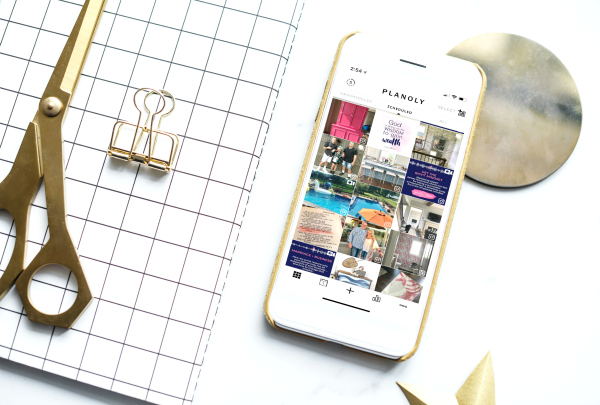
Audible
really makes listening to books so easy! I never have time to read; now I can listen to a book as I’m doing other tasks or while I’m traveling. The app keeps everything organized in one place plus bookmarks my stops and starts so I never miss anything. I can download any audiobook to listen to or join the audible club and down load from their extensive library of books, shows, and magazines. Try the free 30-day Trial. BONUS! — get my business reading list here.

The Health App
Health app on iPhone saves all my steps for the day and tracks collects data from a third party fitness apps (Like a Garmin or Fitbit). It stores my blood pressure, activity, inactivity, sleep time, and calories burned so I don’t have to search around in different apps. It also has a medical ID, which stores, emergency contact and allergies or medications. I always preach self-care and this is an app that helps you remember to put yourself first sometimes!
Thanks for sharing!
Hey, Thanks Jennifer.
Do you have suggested ideas/programs/ to use to create free handouts or short one or two page downloads for my readers?
I heard you on hope*writers. Great job and so enthusiastic.
Debra — try Canva!
I love canva and picmonkey, both free. The best design tool out there is InDesign but $$$
Thank you for sharing . Looking forward to trying sone out.
Thanks your Awesome!